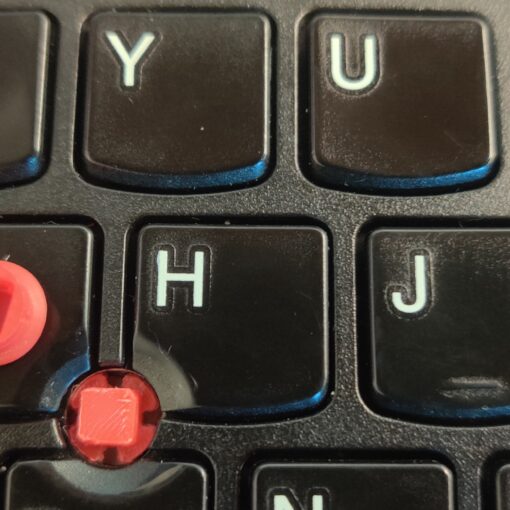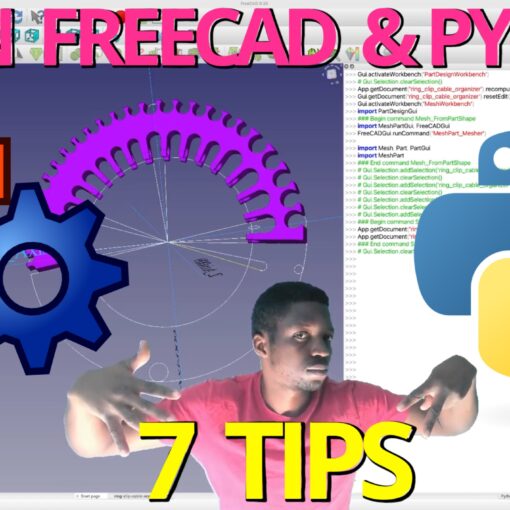I started using Git to version my 3d models, and Github to back them up online and share. I’m surprised this isn’t the more popular choice giving the number of benefits it holds over other static file hosting solutions. Here are a few benefits and drawbacks to using git & Github to version 3d projects.
Benefits
- Github STL File Preview – Github allows previewing STL-formatted files using Solid, Surface Angle, or Wireframe views.
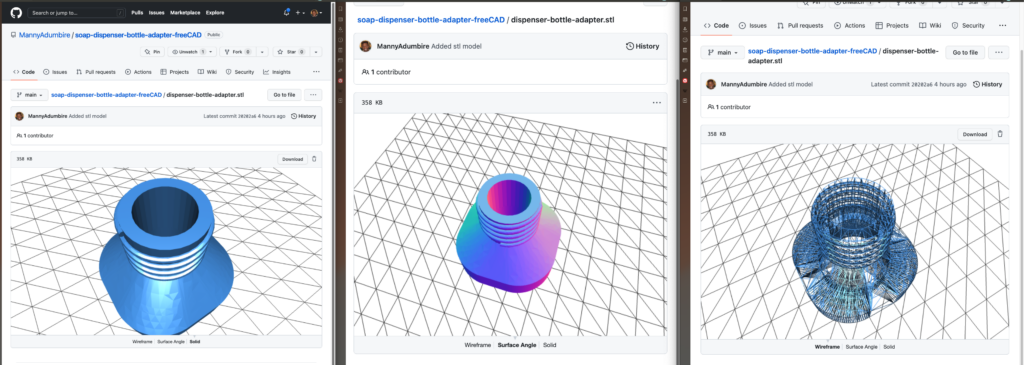
2. Visual Versioning – Storing things in a git repository means yout can retain the both actual editable FreeCAD file and at the same time with each change, keep an stl as a snapshot in time of the model. No need to load the full project in FreeCAD just to see what it looked like at a previous commit or different branch.
3. Ubiquity – Git already is the most popular choice for versioning software, so adding models is very much in line with intended use. Especially for projects that contain code scripts or macros.
4. Future proof – this one follows from git being ubiquitous.
Drawbacks
- Less discoverability – If you want other people to discover your model, to post in places like Thingiverse. When posting sites geared towards 3d model downloads, just add a link to the repo so people can always find the most up-to-date version of 3d projects.
- Limited STL preview support outside Github – Not all online repos offer the features Github does. Bitbucket, for example, lacks STL preview as of now.
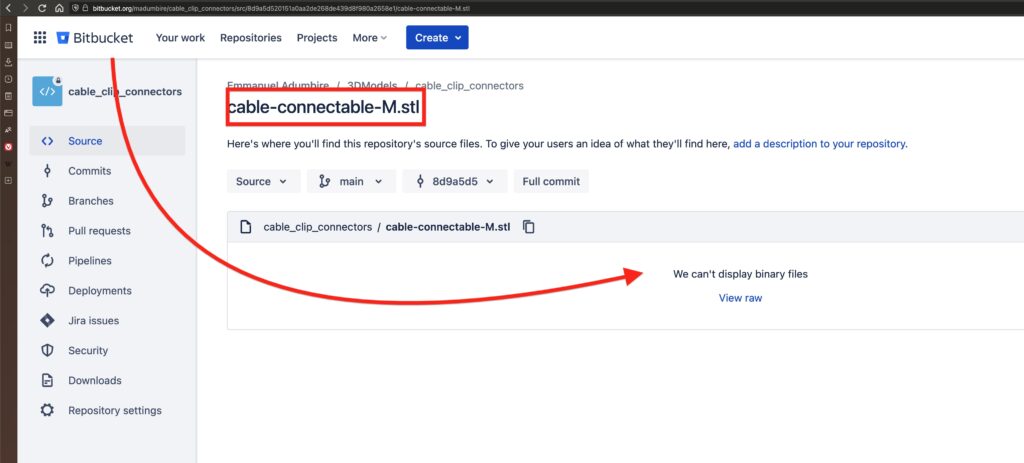
Conclusion
The ease of use and ease of sharing with Git makes this a clear winner for me as the backup and versioning solution.